Templatery.co blog
Export Figma slides into PowerPoint, Google Slides or Keynote
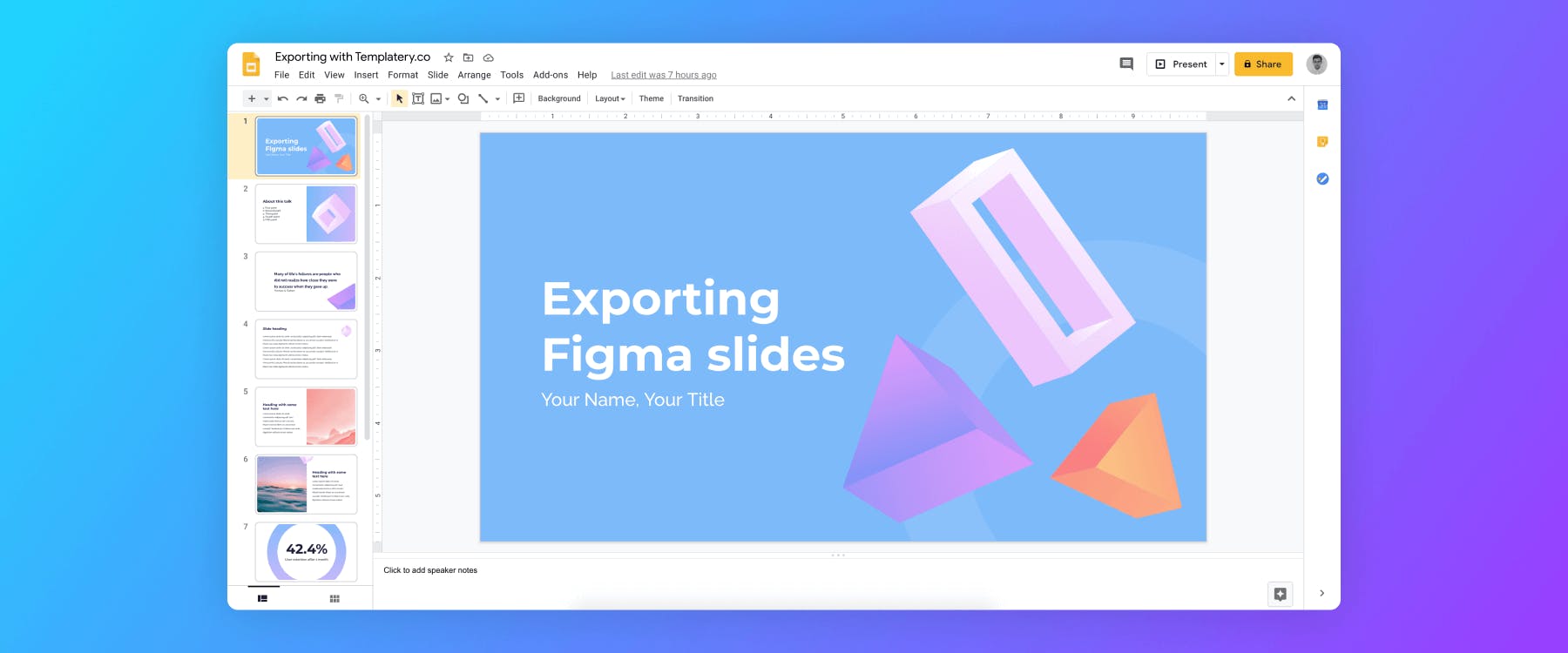
If you can't use Figma's prototype mode to give a presentation or you are simply required to provide a .pdf, .ppt or .pptx files, worry no more. There are simple ways how to export Figma slides to .pdf, .ppt, or .pptx. This means they will work with all other popular tools like PowerPoint, Google Slides or Keynote.
Let's dive into them.
Option 1: Export into .pdf and then use a 3rd party service to convert it to a .ppt or .pptx
This is a two-step process which means there is a bit more work involved. Another drawback is that the information about layers will be lost and you will most likely end up with uneditable slides so I recommend exporting only the finished final work. However, this option is free.
- Select all Figma frames you want to export.
- Export to .pdf in the bottom right corner (this exports a .pdf for every frame).
- Now you need to combine the .pdfs into one, otherwise, you will get a lot of separate .pptx files in 4th step. Use smallpdf or use Preview on a Mac directly.
- Use a 3rd party converter to convert .pdf into .ppt or .pptx like smallpdf or Zamzar.
Option 2: Use the Pitchdeck Figma plugin
Pitchdeck Presentation Studio is a Figma plugin that allows you to directly export the slides into .pdf, .ppt, or .pptx. What's even cooler, the exported slides text will be editable and you can add speaker notes or transition animations. Pitchdeck is free for the first 10 exports, after that, you will need to buy a subscription.
- Install the Pitchdeck plugin & run it
- Select the slides you want to export (if you are using a templatery.co template, don't forget to remove the thumbnail)
- Hit the "Export presentation" button
I would be happy to update this post if there are other cool ways to export Figma slides, let me know hey@templatery.co